As per title, Help me choose a browser for android I have non rooted device. After all the researches I found best for me would be 1: Mull but with Some way for knowing which site have saved any data on my device (Maybe by extension or some defined page like about:config type) But as per my research I do not found any such thing. 2:Cromite or like it but with extension support like kiwi. 3:Privacy browser but just give assurance that google will not track me (as I have nonrooted device I have default webview).
I dont think that Vivaldi,Opera or brave stand anywhere when it is about privacy.
Help/advice/correct me!
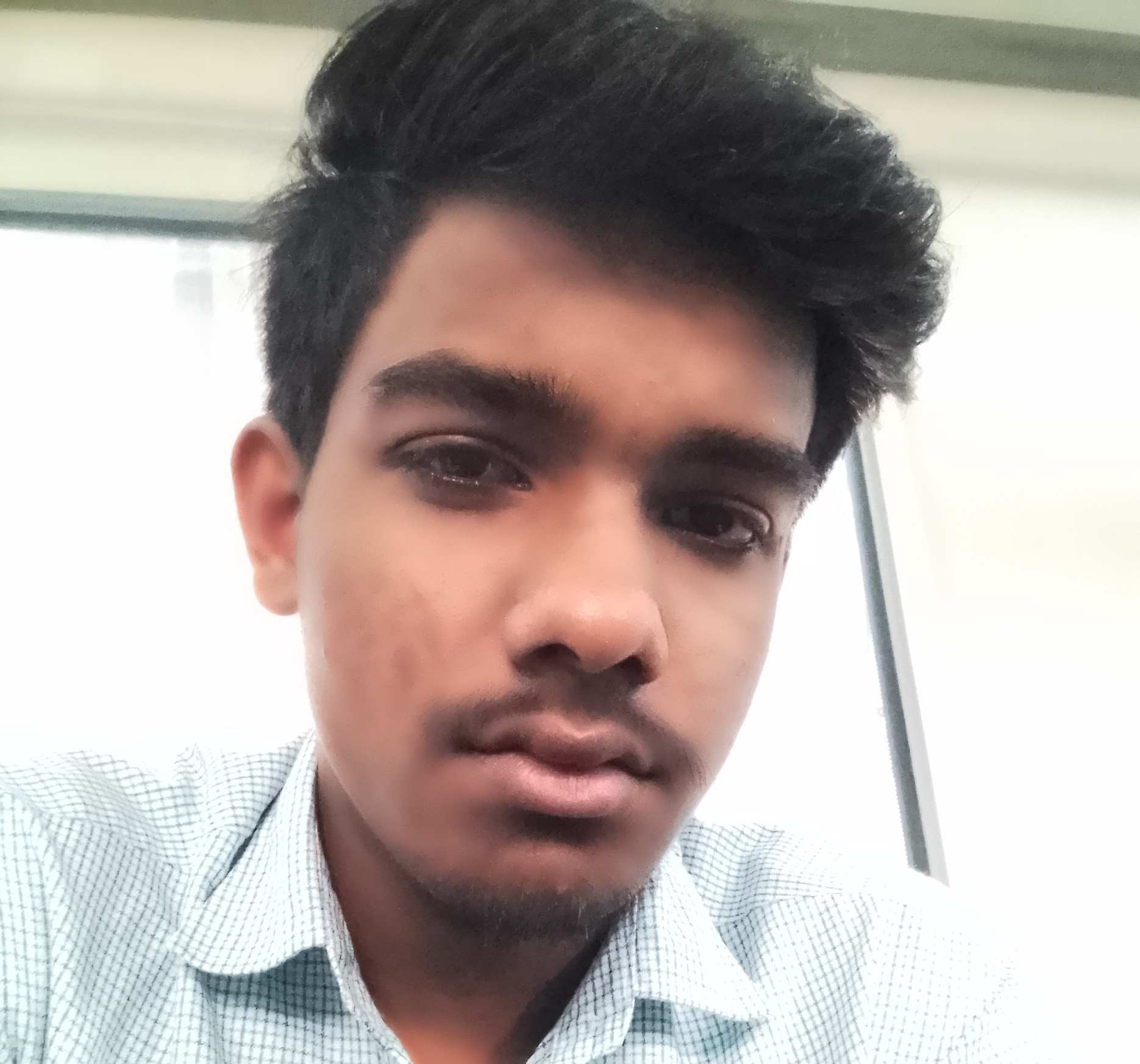

I think you might try to bite off more than you can chew here. You keep insisting that you want to somehow see the data that’s saved on your device. Why exactly do you want to inspect the local cache of those sites? What do you expect the benefit to be? And what’s more: what do you expect such a local cache to look like?
deleted by creator
Nice but cookie is not only form of saved data
deleted by creator
I just want to know which site I am logged in and to remove those data in order to logout
Like on desktop I remove all data from settings of firefox from sites I am not using. Hope I a clear to you
Btw I want to have clear look that data just as on desktop but as addons will provide that data I think It is going to look bad But thats okay
Yeah, okay. So: Clearing Browser cache is a common feature in any webbrowser (even Chrome, and if Chrome has it, everyone has)
Regarding insights into the local cache: Are you technically versed enough to understand what you are seeing? If not, what good would looking at the cache do to you? I mean, whatever is in that cache is no indication about your privacy at all. As @minitycactus found out, Wikipedia logs your last visit. Do they spy on you? Very probably not. Besides, whatever they put into local cache is not something they have on their servers,
I wouldn’t put too much energy into a search for that specific feature.