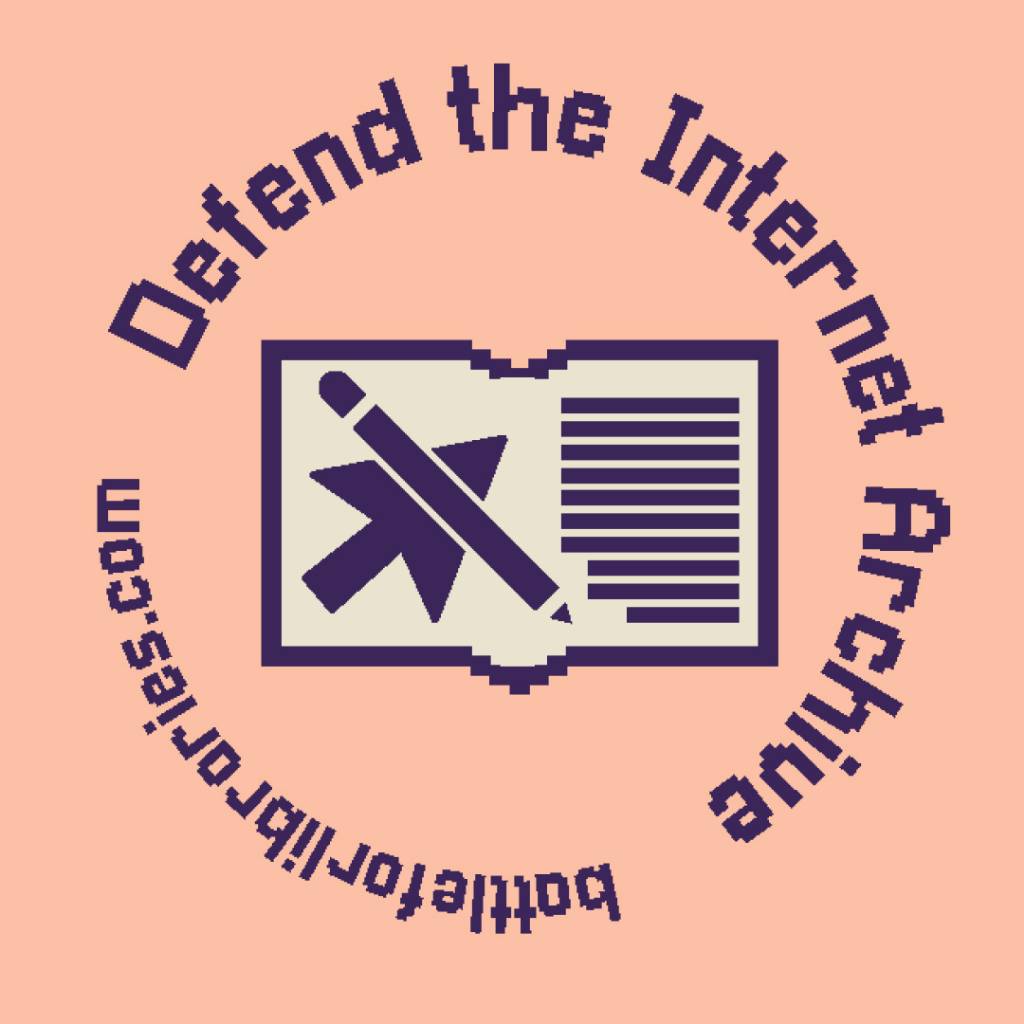I use my desktop PC for Jellyfin and torrenting, but I’m looking for something that I can keep on 24/7 that draws less power and run other self-hosted services on Linux. I would like to have at least 2x 14 TB 3.5" hard drives in or attached to it with the possibility of expanding in the future.
From my research, these seem to be some good options:
- Mini PC like this Beelink S12 Pro + USB hard drive enclosure. The price seems reasonable for the specs and low power consumption. Not sure if USB will limit transfer speeds.
- ODROID HC-4 or similar SBCs. I feel like these have much lower performance for not much price savings, and it’s harder to get software running up because of ARM. But it seems like they don’t use too much power.
- Used enterprise PCs/servers. I know they can be found cheap used, but I’m a little lost at comparing the performance and power draw to other options.
- DIY build. I’m interested in getting a Mini-ITX case like this Jonsbo N2 and getting parts for it, but it seems like it will be the most expensive option. It does seem like the most modular and upgradable.
- Classic NAS products like Synology. It seems like these are falling out of favor because they are pretty under powered for the price.
What does selfhosted think about these options, and what would you recommend?
Check out ServeTheHome’s “Project TinyMiniMicro” on Youtube for a great overview of ultra-small form factor (“1 liter”) business PCs.
The big three PC makers each have standardized products in this form factor with (relatively speaking, compared to smaller manufacturers) tons of spare parts available.
My $0.02c worth - I have run all sorts of servers at home over the years, and one of the main challenges around the hardware is managing heat.
I’ve used mini-ITX mobos and tiny cases for builds. They look gorgeous, but at some point, when you stick enough drives in there (assuming you can) or make the CPU/GPU busy, you are going to have a heat problem, or a noise problem, or both.
On my mythtv build I used M-itx and a gorgeous Lian Li small case. It was a beautiful add to my home theatre stack, but in the end I drilled a ton of small holes in the top and added a slow 140mm fan to control the heat without noise.
The same goes for my file server - it was a slightly larger case with no GPU, but once I added my 6th HDD and had a ton of services running, heat became an issue and I was having to add extra fans, which could only be 80mm so they ran fast and noisy.
My new build I’m going to go all the way with a Phanteks Enthoo Full Tower and a few 120mm fans. I’ve decided that looks don’t matter
The other problem for me with these tiny builds is cable management. I’m complete shit at it, and small builds requires some skills. A big case gives you space to spread those cables out.
Lastly, you can get ATX or EATX mobos with 6, 8 or more SATA connectors - room for growth! And there are very low power options available.
I’ll soon have the appleTV + TV upstairs, laptop in the office, and the monster server downstairs with cat-6 + Gb fibre throughout.
Acronyms, initialisms, abbreviations, contractions, and other phrases which expand to something larger, that I’ve seen in this thread:
Fewer Letters More Letters DNS Domain Name Service/System NAS Network-Attached Storage NUC Next Unit of Computing brand of Intel small computers NVMe Non-Volatile Memory Express interface for mass storage PCIe Peripheral Component Interconnect Express PiHole Network-wide ad-blocker (DNS sinkhole) Plex Brand of media server package RPi Raspberry Pi brand of SBC SATA Serial AT Attachment interface for mass storage SBC Single-Board Computer SSD Solid State Drive mass storage
[Thread #77 for this sub, first seen 24th Aug 2023, 01:25] [FAQ] [Full list] [Contact] [Source code]
I feel like a loser after reading some of these awesome setups, but i just use an rpi4 4gb. It’s enough for 1-2 ppl casual use as NAS, media server, nextcloud, pihole, and a few other things here and there. I have USB hub with it’s own power supply because if not the hard drives lose power occasionally. All in all it’s like 20W max but usually under 10. Best of all it’s completely silent.
If you want x86-64 support in fanless, take a look at Celeron (low powered) based industrial PCs. Qotom comes to mind. You can get a passively cooled machine. Most come with a NVMe and 2.5 slot for storage, do doing raid 1 is possible without external storage. I’ve bern running my J1900 based one for nearly 5 years and haven’t had an issue with hardware at all.
Do you have a NAS? It can be a good way to get decent functionality without extra hardware, especially if you’re doing proof of concept or temporary stuff.
My self-hosting Docker setup is split between 12 permanent stacks on a Synology DS920+ NAS (with upgraded RAM) and 4 on a Raspberry Pi 4B, using Portainer and its agent on the Pi to manage them. The NAS is also using Synology’s Drive (like Dropbox or GDrive) and Photos (like Google Photos).
I’ve had the NAS running servers for Valheim and VRising in the past, but they require that fewer containers be running, as game servers running on Linux usually have no optimisation and/or are emulating Windows.
If I decide to host a game server again, I’ll probably look at a NUC. I’ve done the DIY mini-ITX route in the past (for an XBMC-based media centre with HDMI output) and it was great, so that’s another option.
Depending on power prices in your country I would take that into strong consideration, while some server or desktop grade hardware might be technically very good, they often have high idle power consumption without offering greater functionality.
Take a look at this German Forum Post: https://www.hardwareluxx.de/community/threads/die-sparsamsten-systeme-30w-idle.1007101
They also have this google sheet: https://goo.gl/z8nt3A