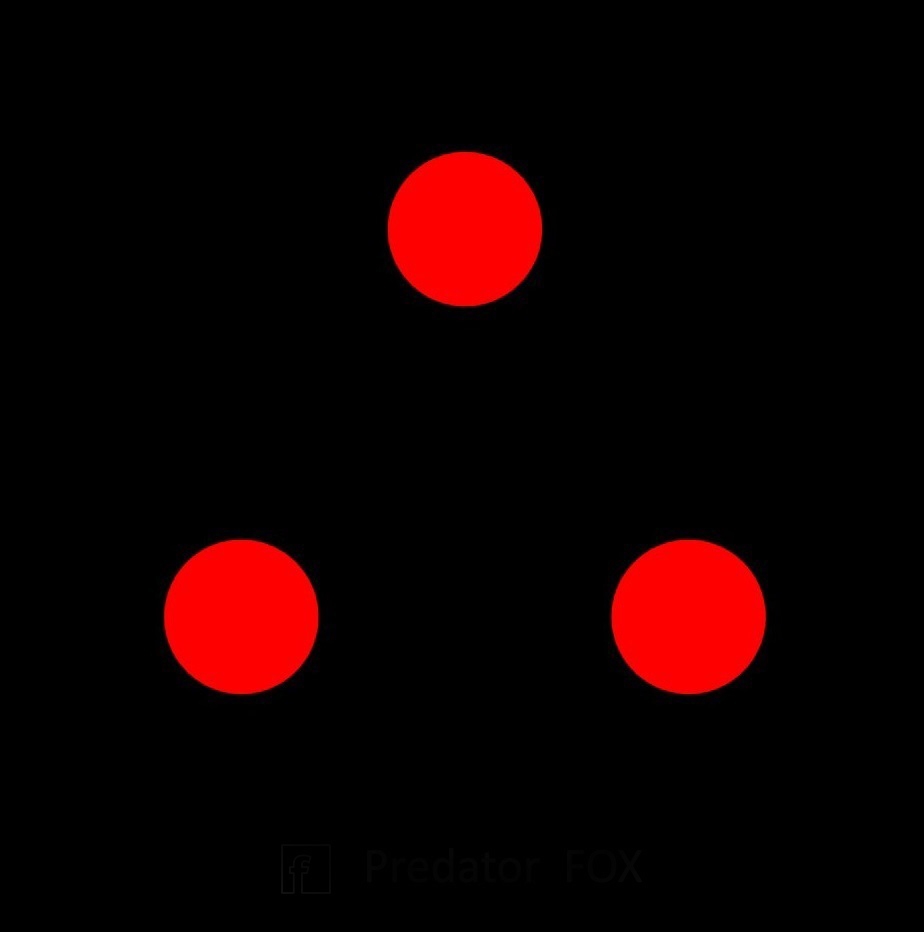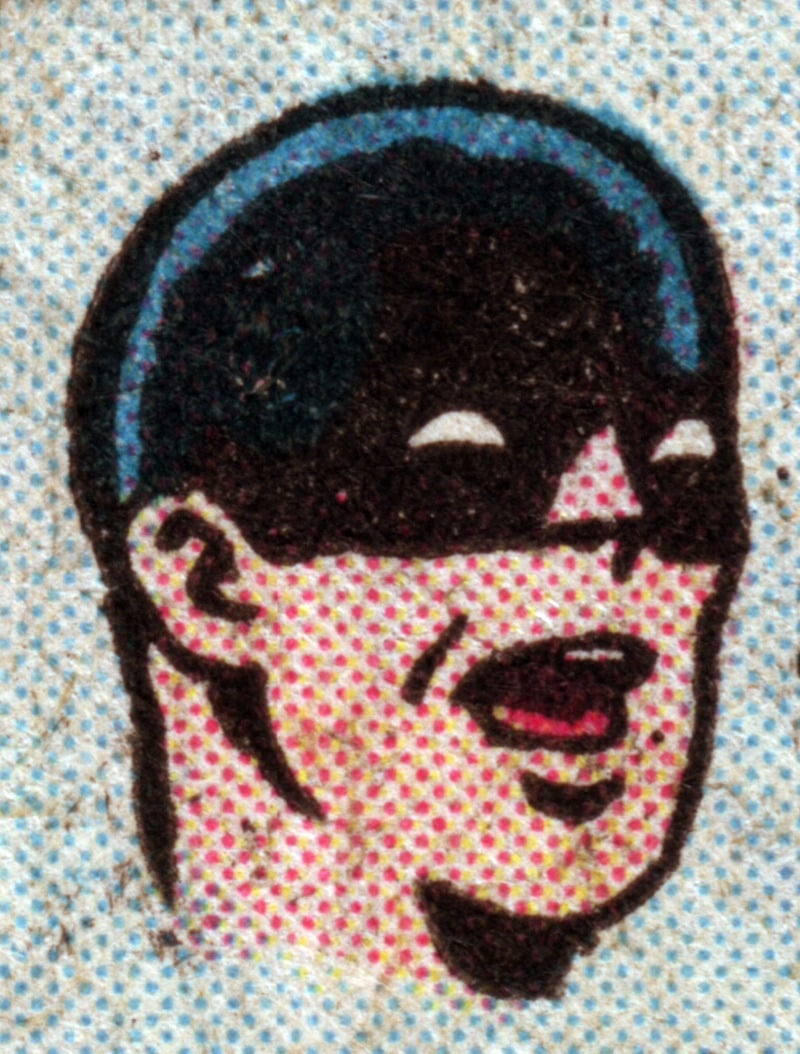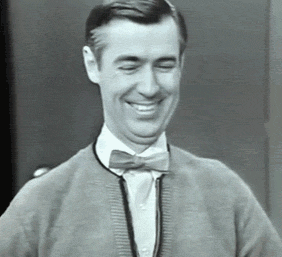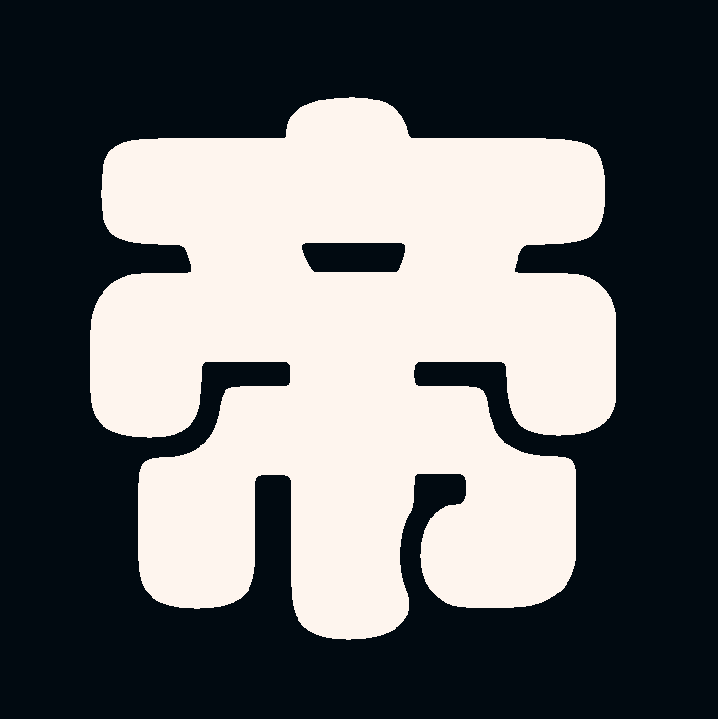so I finally got the motivation to install lineage os to my phone after thinking about it like year. and now that I finally modified this phone I started thinking about ricing this phone a bit. I’m looking for a launcher that isn’t too minimalistic and with a decent amount of customization. kinda like kde bit you know… stable. any suggestions?
Nova is now owned by an analytics company. You can probably guess why.
Today I’d only trust open source launchers. The default Trebuchet is fine. Lawnchair is alright too.
Shit
Do we know they are monitoring our usage of the launcher?
You can switch off data collection in the Nova settings.
where can I find that setting?
Long press on your home screen to bring up the settings gear icon, select it to open Nova settings, now scroll all the way down until you see Advanced, tap it to see further options, now disable Error & usage.
thank you!
I don’t know that, but it’s yuck for sure
AFWall+ to block internet connection to that among other apps is wonderful.
Fuck. I’ve been using it for years. Thanks for the heads up, I guess.
It’s a minimalistic approach, you get one widget at the top of the screen and then a handful of favourite apps.
There’s no app draw instead you scroll an alphabet on either side of the screen to find apps.
Works really well if you have a lot of apps and you want to find them by name.
In the paid version you can have multiple widgets but they stack in the one spot and you have to swipe between them.
It’s perfect if you want an uncluttered launcher.
I can’t imagine using my phone without it anymore.
Having just tried it, the free version is basically useless and the price they’re asking is absolutely outrageous.
My favourite open source launcher is Lawnchair, and proprietary is DNA Launcher.
Lawnchair is no longer maintained?
Lawnchair 14 is latest, not on Play Store, think only via their website/github? Idr
It’s been a while since the release version has been updates. Nightly version just got updates today.
Despite this community’s paranoia, I still use Nova. Can’t find anything that works as well yet.
Disclaimer that I bought the pro version for 99 cents way way back, so I’ve gotten my mileage out of that.
Also if you don’t mind Microsoft, the MS launcher isn’t too bad too. I’m using that on the work phone.
Still on Nova too. Haven’t had any issues. It’s internet access is blocked.
I must block all network access to Nova.
I would to this with any launcher, it doesn’t need internet access
Yeah, I use AFWall+ and restrict granularly beyond just launcher.
I do the same with the built-in GrapheneOS network permission toggle
If I had AdAway (root mode, not VPN mode) I would switch back to GrapheneOS
I just use NextDNS with Android’s Private DNS feature for DNS filtering, works pretty well.
I’m afraid that won’t quite work for me due to needing my VPN on, and set for split tunneling.
I use Lawnchair btw they released a new version days ago
Niagara Launcher if you want a very minimalistic experience. It’s not open-source, but there are other open-source, minimalistic options like mLauncher, Olauncher, Focus Launcher and Lunar Launcher. I have also seen people recommend Kvaesito. Lawnchair if you prefer a more traditional Android launcher.
I landed on Nova back in 2013 because it allowed me to assign secondary app shortcuts to icons on my dock that are accessed by swipe-up gestures. My hotbar has:
- phone, but swipe up for contacts
- messages, but swipe up for Gmail
- music player, but swipe up for YouTube
- Firefox, but swipe up for clock app
Haven’t paid any attention to any newer launchers.
Swipe up and swipe down. I’ve used Nova since about 2013 too, I’ve tried countless other launchers and always fall back on Nova.
This is exactly why I use this launcher. Group similar apps together without adding their individual icons to my home screen!
I wasn’t aware of swipe down. Not sure if it was added later or I just missed it.
Probably just missed it it’s been an option for years
What’s that Gallery app?
Piktures, probably the best one Ive ever found
Thanks! Unfortunately it requires Google Play services and even forces me to log in to a Google account.
Thanks! Never knew that was a feature of Nova
AIO is pretty interesting so far, I just paid for it and i never so that.
Nova is solid, still my go to after trying plenty of others.
I suppose it depends on your requirements. I tried a lot and, finally, Pear fitted the bill. I was happy enough with it to get the Pro version and haven’t looked back since.
Kvaesitso, it’s unique and open source
I think Lineage OS integrated launcher is fine but if you need to change it I would recommend Lawnchair or Kvaesito. It really depends on you workflow and what functions you want/need. I would say Lawnchair has a more classic interface while still allowing for customization. There are some forks going around so I encourage you to look in Github or F-droid. Oh and Niagara launcher is nice if you depend on few apps that you frequently use, but it has some features locked that are only available in the PRO version.
Lawnchair 2 from F-Droid.
Because it’s pretty and it has plenty of customization features if you like the android stock launcher.
i used nova in the past but they sold out and barely update their launcher anymore. i stick with the default now, currently trebuchet from lineageos, does everything i want it to.
Sadly, none.
I’ve tried many over the years (15 years now!), and while some do work “better” than stock, there aren’t really any that use a different paradigm or concept (Maybe Square Home by chyk).
I don’t find the home screen/desktop concept to be very useful (same with computers). I get the idea, and it should be very useful - it just isn’t, to me🤷🏼
The number one thing I do is switch apps - so for years I used Simple Task Switcher as my launcher, because it was way faster than the native Switcher, and it provided screens for favorites and shortcuts.
Fortunately the Android app switcher has finally caught up and become quick and sensible (and unfortunately Simple Task Switcher no longer works due to changes). I do like the task switcher today.
The other problem with the home screen is the delay implemented in Android when you go home, which I find really annoying. This was intentional (not sure why, maybe because way back on early phones it gave the system time to render some stuff). It’s still there, and not because my phone is slow - even a brand new Pixel with no apps or Google account has this delay. It takes nearly 2 seconds to go home - long enough to make me question if I hit the home button.
I don’t know what the answer is - I keep looking for a new/different way to have a home screen that’s more useful, but they all present the same paradigm (although with different/better features, such as Lawnchair and Nova).
The only reason I go home is to open the app drawer (I find apps on the home screen chaotic - it would take me longer to find an app there than in an alpha list).
Jina Drawer is something I’ve toyed with that has a different approach, though it’s not a launcher.
there aren’t really any that use a different paradigm or concept
No offense meant, but how hard have you looked? Because different paradigms are everywhere. Niagara Launcher for one, also Olauncher, Before Launcher, etc…
It’s still there, and not because my phone is slow - even a brand new Pixel with no apps or Google account has this delay. It takes nearly 2 seconds to go home - long enough to make me question if I hit the home button.
Pixel 6 Pro, in use since release… I don’t have any noticeable delay. Pressing the home button (I have 3-button navigation instead of gestures), the transition from foreground app to Nova home screen I’d estimate to be under 1/4 second. Feels pretty instantaneous.
I have a brand new pixel, no apps, no account, nothing. 1.5 seconds